はてなAPIとS3を使って隊員ごとのブクマ数をブログパーツ化してみた
このブログは複数人で同一アカウントを使って書いていて、だれが書いたかはカテゴリに『X号』ってのをつけて区別してます。
開設から2週間たって記事もたまってきたので、隊員ごとの記事数、はてブ数を表示するブログパーツを作ってみました。
サイドバーの下のほうにこんな感じでついてるやつです。

今のところスマホだと出ません(´・ω・`)
実装について
はてなのAPIで記事情報とブックマーク数を取得してS3にアップロード、ブログパーツから読み込む、という感じで作ってみました。
はてなブログの記事URLとカテゴリははてなブログAtomPubで取得しました。
Basic認証であればcurlコマンドで試せて、こんな感じにXMLで記事リストが取れます。
$ curl --user oretachino:<APIキー> https://blog.hatena.ne.jp/oretachino/oretachino.hatenablog.com/atom/entry
<?xml version="1.0" encoding="utf-8"?>
<feed xmlns="http://www.w3.org/2005/Atom"
xmlns:app="http://www.w3.org/2007/app">
<link rel="first" href="https://blog.hatena.ne.jp/oretachino/oretachino.hatenablog.com/atom/entry" />
<link rel="next" href="https://blog.hatena.ne.jp/oretachino/oretachino.hatenablog.com/atom/entry?page=1417683554" />
<title>俺たちのブログ</title>
<link rel="alternate" href="http://blog.oretachino.com/"/>
...
<entry>
<id>tag:blog.hatena.ne.jp,2013:blog-oretachino-8454420450075581217-8454420450076797777</id>
<link rel="edit" href="https://blog.hatena.ne.jp/oretachino/oretachino.hatenablog.com/atom/entry/8454420450076797777"/>
<link rel="alternate" type="text/html" href="http://blog.oretachino.com/entry/2014/12/12/032757"/>
<author><name>oretachino</name></author>
<title>test-unitさえあればご飯大盛り三杯はイケる</title>
<updated>2014-12-12T03:27:57+09:00</updated>
<published>2014-12-12T03:27:57+09:00</published>
<app:edited>2014-12-12T11:52:39+09:00</app:edited>
<summary type="text">rspec3 に疲弊している皆さんこんにちは。今日は rspec3 に疲れた皆さんへ憩いの場として test-unit gem のお話を提供したいと思います。 test-unit gem について 「Rubyのテスティングフレームワークの歴史(2014年版)」の記事に詳しく書いて…</summary>
<content type="text/x-markdown">rspec3 に疲弊している皆さんこんにちは。今日は rspec3 に疲れた皆さんへ憩いの場として test-unit gem のお話を提供したいと思います。
## test-unit gem について
...
<category term="7号" />
<app:control>
<app:draft>no</app:draft>
</app:control>
</entry>
<entry>
...
記事ごとのはてブ数は、はてなブックマーク件数取得APIを使って取得します。
$ curl 'http://api.b.st-hatena.com/entry.counts?url=http://blog.oretachino.com/entry/2014/12/04/175914&url=http://blog.oretachino.com/entry/2014/12/05/001837'
{
"http://blog.oretachino.com/entry/2014/12/04/175914":0,
"http://blog.oretachino.com/entry/2014/12/05/001837":191
}
この2つのAPIを使って、隊員ごとのブックマーク数を取得、S3にアップロードするrubyスクリプトをやっつけ気味に作成してみました。
#!/usr/bin/env ruby require 'uri' require 'net/http' require 'rexml/document' require 'json' require 'aws-sdk' require 'pp' # はてなブログAPI BLOG_USERNAME = 'oretachino' BLOG_API_KEY = '<APIキー>' BLOG_DOMAIN = 'oretachino.hatenablog.com' BLOG_API_ENDPOINT = "https://blog.hatena.ne.jp/#{BLOG_USERNAME}/#{BLOG_DOMAIN}/atom/entry" # はてなブックマーク BOOKMARK_API_ENDPOINT = 'http://api.b.st-hatena.com/entry.counts' # AWS AWS_S3_BUCKET = 'oretachino' AWS_ACCESS_KEY_ID = '<アクセスキー>' AWS_SECRET_ACCESS_KEY = '<シークレットアクセスキー>' # はてなブログのエントリ取得 # TODO: タイトルとかいらん情報取ってる def get_entries entries = {} next_endpoint = BLOG_API_ENDPOINT while next_endpoint do uri = URI.parse next_endpoint req = Net::HTTP::Get.new uri.request_uri req.basic_auth BLOG_USERNAME, BLOG_API_KEY res = Net::HTTP.start(uri.host, uri.port, use_ssl: true) do |http| http.request(req) end doc = REXML::Document.new(res.body) doc.elements.each("feed/entry") do |entry| next if entry.elements["app:control/app:draft"].text == 'yes' url = entry.elements["link[@rel='alternate']"].attributes["href"] title = entry.elements["title"].text categories = [] entry.elements.each("category") do |category| categories << category.attributes["term"] end entries[url] = {} entries[url][:title] = title entries[url][:account] = categories.find{|c| c =~ /^\d+号$/} end next_link = doc.elements["feed/link[@rel='next']"] next_endpoint = next_link ? next_link.attributes["href"] : nil end entries end # ブックマーク数の取得 # TODO: 1回で取得できる件数は最大50件なので、記事増えたらエラーになる def get_bookmark_counts(urls) uri = URI.parse BOOKMARK_API_ENDPOINT path = uri.request_uri + '?' + urls.map{|url| "url=#{URI.escape(url)}"}.join('&') req = Net::HTTP::Get.new path res = Net::HTTP.start(uri.host, uri.port) do |http| http.request(req) end JSON.parse(res.body) end # S3に書き込み def write_s3_object(path, json) AWS.config( access_key_id: AWS_ACCESS_KEY_ID, secret_access_key: AWS_SECRET_ACCESS_KEY, region: 'ap-northeast-1' ) s3 = AWS::S3.new bucket = s3.buckets[AWS_S3_BUCKET] object = bucket.objects[path] object.write(json, acl: :public_read, content_type: 'application/json') end entries = get_entries bookmark_counts = get_bookmark_counts(entries.keys) bookmark_counts.each do |url, count| entries[url][:bookmark_count] = count end counts_by_account = {} entries.each do |url, entry| counts_by_account[entry[:account]] ||= { entry_count: 0, bookmark_count: 0 } counts_by_account[entry[:account]][:entry_count] += 1 counts_by_account[entry[:account]][:bookmark_count] += entry[:bookmark_count] end write_s3_object('counts_by_account.json', counts_by_account.sort.to_json)
実行すると、こんな感じでS3上にJSONファイルが作成されます。
このスクリプトをテキトウなサーバで15分毎に実行するようにしてます。
[1gou@batch01 ~]$ crontab -l */15 * * * * /home/1gou/bin/update_oretachino_counts.rb
S3のバケットは事前に作成しておきます。
設定としてはStatic Website Hostingの有効化と、今回はJSONのまま外部JavaScriptで利用するので、Cross Origin Resource Sharing (CORS)設定も入れておきます。CORS設定はS3バケットのプロパティから『Permissions → Add CORS Configuration → デフォルトのままSave』するだけです。
あとは、はてなブログのデザイン設定で、サイドバーのモジュール追加から『HTML』を選択してコードを貼り付けると作業完了です。
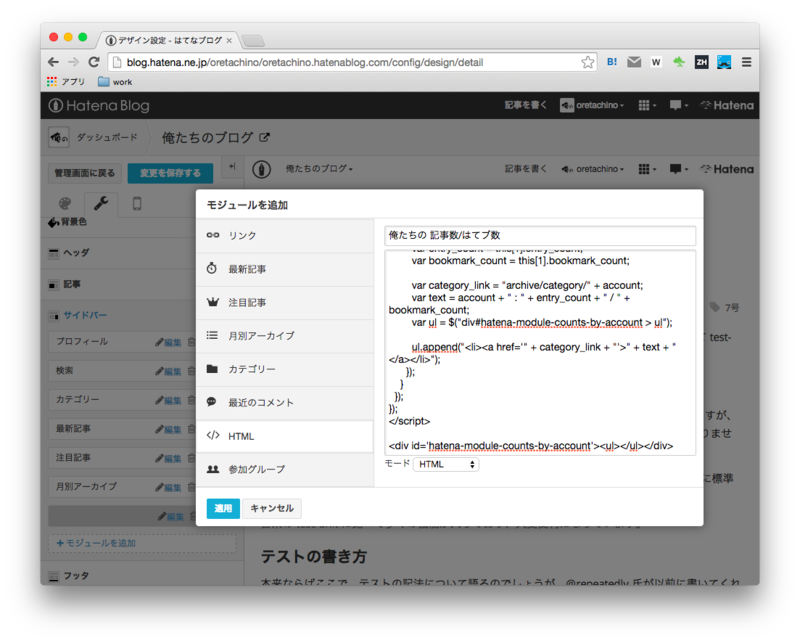
貼り付けたHTMLの中身はこんな感じです。
<script type="text/javascript" src="http://ajax.googleapis.com/ajax/libs/jquery/2.1.1/jquery.min.js"></script> <script type="text/javascript"> $(function() { $.ajax({ type: "GET", url: "https://s3-ap-northeast-1.amazonaws.com/oretachino/counts_by_account.json", dataType: "json", success: function(data) { $.each(data, function(){ var account = this[0]; var entry_count = this[1].entry_count; var bookmark_count = this[1].bookmark_count; var category_link = "archive/category/" + account; var text = account + " : " + entry_count + " / " + bookmark_count; var ul = $("div#hatena-module-counts-by-account > ul"); ul.append("<li><a href='" + category_link + "'>" + text + "</a></li>"); }); } }); }); </script> <div id='hatena-module-counts-by-account'><ul></ul></div>
jqueryをそのまま読み込んでて行儀悪いですね。
まとめ
というわけで、はてなのAPIとS3を使って簡単な初ブログパーツを作ってみました。
しかし6号、7号のはてブ数すげえな・・・